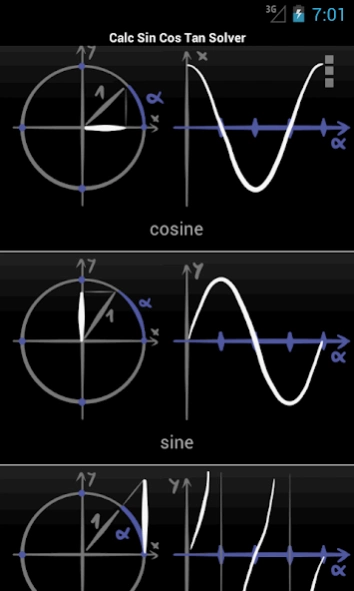Calc Sin Cos Tan Solver Pro 1.1.0
Paid Version
Publisher Description
Calc Sin Cos Tan Solver Pro - Trigonometry for experts and beginners: everything about sin, cos, tan and cotan
Trigonometry, geometry and mathematics fast and easy!
The Cals Sin Cos Tan Solver calculates and sketches almost every trigonometric problem:
sin, cos,tan, tg, cotan, cotg:
sine, cosine, tangent, cotangent
arcsine, arccosine, arctangent, arccotangent
unit circle
The results are exactly worked out in graphical and numeric form.
A detailed collection of formulas is included!
All results can be exported.
You can choose between the metric or Anglo-American system of units.
This App cracks every problem! It is one of the most powerful applications in the field of mathematic. The program is very straightforward and elegant. The entry is easy and fast, the results are processed numerically and graphically accurate.
A big formulary, additional pictures and an intelligent help system make this app useful for both beginners and experts. The proversion is ad-free, requires no Internet access, but has the same features as the lightversion.
About Calc Sin Cos Tan Solver Pro
Calc Sin Cos Tan Solver Pro is a paid app for Android published in the Teaching & Training Tools list of apps, part of Education.
The company that develops Calc Sin Cos Tan Solver Pro is Martin Steiner. The latest version released by its developer is 1.1.0.
To install Calc Sin Cos Tan Solver Pro on your Android device, just click the green Continue To App button above to start the installation process. The app is listed on our website since 2014-02-25 and was downloaded 6 times. We have already checked if the download link is safe, however for your own protection we recommend that you scan the downloaded app with your antivirus. Your antivirus may detect the Calc Sin Cos Tan Solver Pro as malware as malware if the download link to com.appalapapp.calcsincostansolverpro is broken.
How to install Calc Sin Cos Tan Solver Pro on your Android device:
- Click on the Continue To App button on our website. This will redirect you to Google Play.
- Once the Calc Sin Cos Tan Solver Pro is shown in the Google Play listing of your Android device, you can start its download and installation. Tap on the Install button located below the search bar and to the right of the app icon.
- A pop-up window with the permissions required by Calc Sin Cos Tan Solver Pro will be shown. Click on Accept to continue the process.
- Calc Sin Cos Tan Solver Pro will be downloaded onto your device, displaying a progress. Once the download completes, the installation will start and you'll get a notification after the installation is finished.